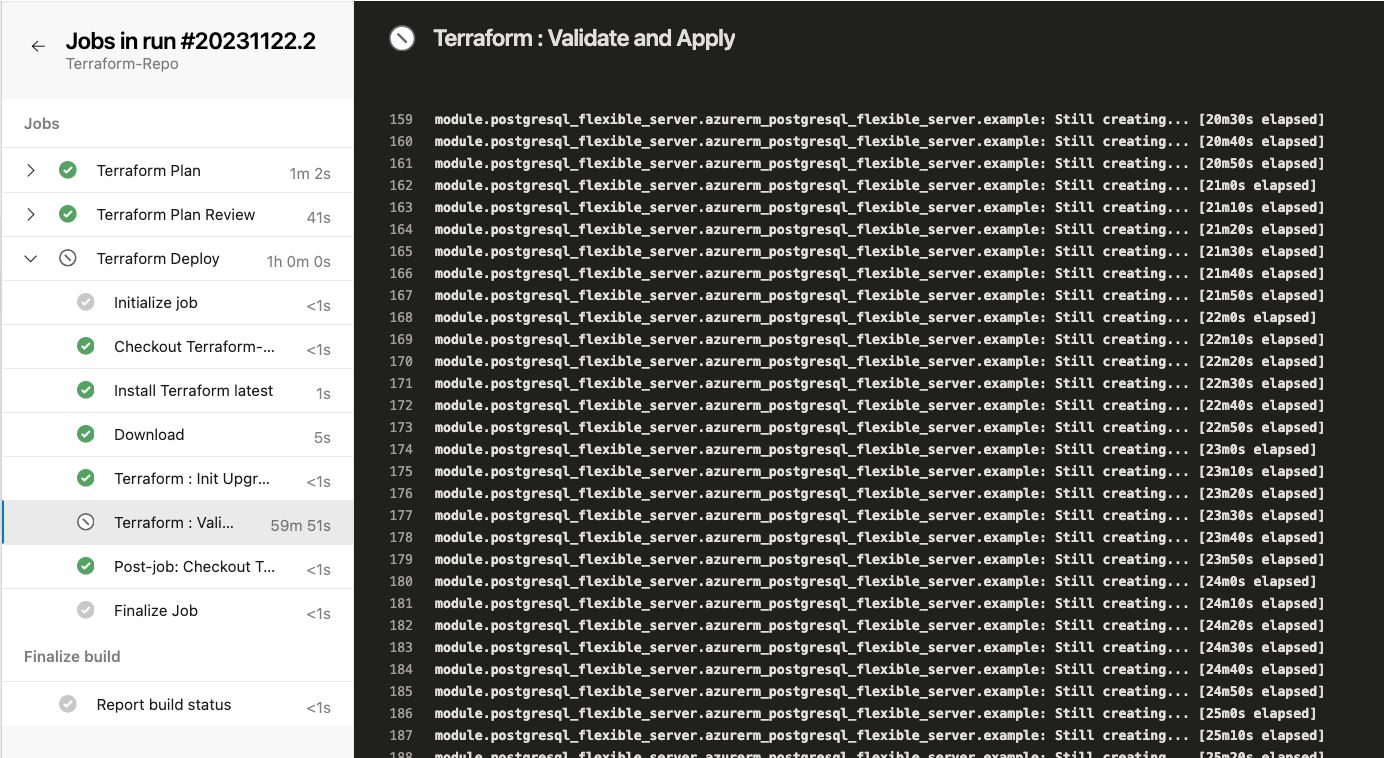Implementing a Terraform pipeline offers several advantages, especially when working in a collaborative and dynamic environment. Here are some key benefits:
Infrastructure as Code (IaC) Consistency
Terraform pipelines ensure that your infrastructure changes are consistently applied across different environments. This reduces the chances of configuration drift and ensures that all environments (development, staging, production) are in sync.
Automated Provisioning and Updates
Pipelines automate the process of provisioning and updating infrastructure. This leads to faster and more reliable deployments, reducing the manual effort required to manage infrastructure changes.
Version Control Integration
Terraform pipelines can be integrated with version control systems like Git. This enables you to track changes to your infrastructure code over time, roll back to previous versions if needed, and collaborate effectively with team members using branching and pull requests.
Collaboration and Code Review
Pipelines facilitate collaboration by providing a standardized process for making changes to infrastructure. Code review practices can be integrated into the pipeline, allowing team members to review and approve proposed changes before they are applied.
Secrets Management
Pipelines can integrate with secrets management tools to securely store and retrieve sensitive information, such as API keys and credentials. This enhances security by reducing the exposure of sensitive information in Terraform configuration files.
Before Execution
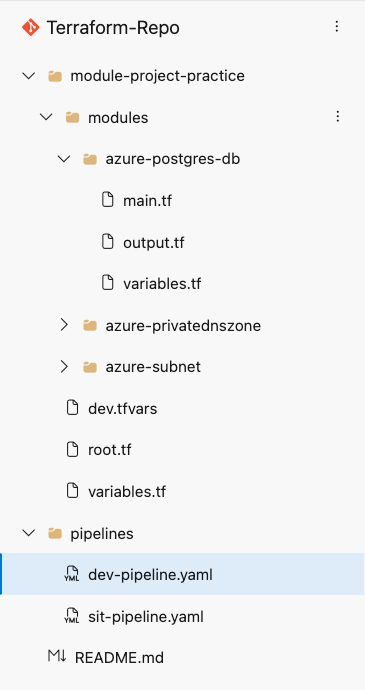
After Execution
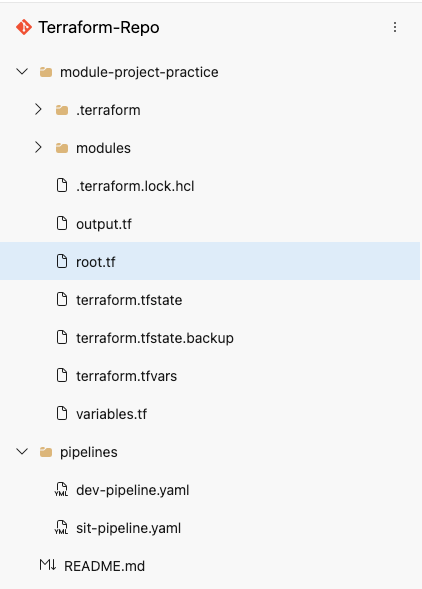
Pipelines.yaml
trigger: none
pr:
branches:
include:
- main
paths:
include:
- 'module-project-practice/*'
pool:
# vmImage: 'ubuntu-latest'
name: 'ado-201-pool'
variables:
- group: sharedservicesaccount
jobs:
- job: terraform_plan
displayName: Terraform Plan
steps:
- checkout: self
- task: TerraformInstaller@0
displayName: Install Terraform latest
- task: AzureCLI@2
displayName: 'Download secret-dev.auto.tfvars file from storage account'
inputs:
azureSubscription: 'Azure subscription 1(491e1121-c626-46e3-98ba-98f)'
scriptLocation: 'inlineScript'
scriptType: 'bash'
inlineScript: |
az login --service-principal --username "$(clientIdnpd)" --password "$(clientSecretnpd)" --tenant "$(tenantIdnpd)"
az storage blob download --account-name terraformstorpipe --account-key $(es-account-key) --container-name tfvars --name terraform.tfvars --file $(Agent.TempDirectory)/dev.auto.tfvars
- task: CopyFiles@2
inputs:
SourceFolder: '$(Agent.TempDirectory)'
Contents: 'auto.tfvars'
TargetFolder: '$(System.DefaultWorkingDirectory)/module-project-practice'
- task: TerraformTaskV2@2
displayName: 'Terraform : Init'
inputs:
workingDirectory: '$(System.DefaultWorkingDirectory)/module-project-practice'
backendServiceArm: 'terra-storageaccount'
backendAzureRmResourceGroupName: '102-RG'
backendAzureRmStorageAccountName: 'terraformstorpipe'
backendAzureRmContainerName: 'tfvars'
backendAzureRmKey: 'dev.tfstate'
- task: TerraformTaskV2@2
displayName: 'Terraform : Plan'
inputs:
workingDirectory: '$(System.DefaultWorkingDirectory)/module-project-practice'
command: plan
environmentServiceNameAzureRM: '102-RG-SC'
commandOptions: '-out=$(System.DefaultWorkingDirectory)/module-project-practice/terraform.tfplan'
- task: PublishBuildArtifacts@1
displayName: 'Terraform : Publish Plan'
inputs:
pathToPublish: '$(System.DefaultWorkingDirectory)'
artifactName: tfplan
- job: terraform_plan_review
displayName: Terraform Plan Review
dependsOn: ['terraform_plan']
pool: server
steps:
- task: ManualValidation@0
timeoutInMinutes: 10 # task times out in 1 day (1440)
inputs:
notifyUsers: |
[email protected]
instructions: 'Please validate the terraform plan and resume'
onTimeout: 'reject'
- job: Deploy
displayName: Terraform Deploy
cancelTimeoutInMinutes: 240
dependsOn: ['terraform_plan_review']
steps:
- task: TerraformInstaller@0
displayName: Install Terraform latest
- download: current
artifact: tfplan
- task: CmdLine@2
displayName: 'Terraform : Init Upgrade'
inputs:
workingDirectory: '$(Pipeline.Workspace)/tfplan/module-project-practice'
script: |
chmod -R a+x .terraform
- task: TerraformTaskV2@2
displayName: 'Terraform : Validate and Apply'
inputs:
command: apply
environmentServiceNameAzureRM: '102-RG-SC'
workingDirectory: '$(Pipeline.Workspace)/tfplan/module-project-practice'
commandOptions: 'terraform.tfplan'
Results :